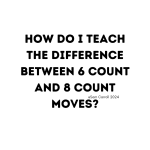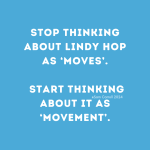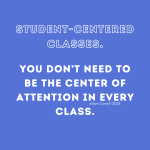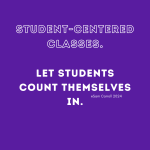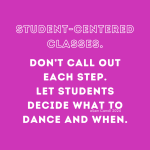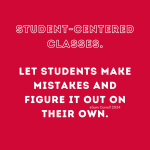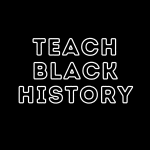Hello!
As you may or may not know, I had some issues with a DJ bro pulling acts of Massive Sexism in my work place at Herrang this year. Despite our managers’ best intentions, the Herrang DJ team is still home to extremely bro bros. It’s also home to some of the very nicest reconstructed men in DJing, but let’s put them aside for a minute.
What about these DJ bros? Why don’t we just ditch them completely?
Mates, if it was up to me (and it has been in the past), I would. You hassle a sister? You’re out. That’s it. And all the time and energy we put into dealing with these jerks can be put into fostering new DJs and new DJ cultures.
Anyway, because I’m me, and I can’t stop thinking about things (ruminations are us), I started working on a way to develop a healthy DJing culture at a big event like Herrang that also draws on cultures from all over the world. Now, local DJing in many countries is not male dominated. Godddess bless the young man whose response to my story about being told ‘Women DJs can’t handle the pressure’ was honest befuddlement. He’d grown up lindy hopping in the Melbourne scene, where almost all the organisers are women, and most of the highest profile DJs are women. This generation of young people (ie the 20 somethings) is doing quite well. And we DJs in Australia have put a LOT of effort into getting rid of rapists and misogynists, and pushing women into DJing. As a result, we have some truly excellent (and definitely world standard) DJs.
But it seems the rest of the world needs to do some catching up. In my week as staff DJ in Herrang, I was the only woman on staff. Which SUCKS BUTTS. I love men, I really do, but I also really need to NOT WORK WITH JUST MEN. Because I need someone who can do the proper in-depth chitchat that non-bros do as a matter of fact. I don’t know want to know who broke up with who, I want to know the when, where, why, what, and how of it. I want anecdata. I want speculation. I want personal commentary. I want backstory. I also want at least one other person who’d shout “THAT’S BULLSHIT” when told women can’t handle the pressure of DJing.
Anyway, if Herrang has a safe space policy, and a general (though not terribly well articulated or publicised) anti-racist policy, how is it enacted at a departmental level within this sprawling organisation (that has about 300 people on staff each week)?
In the DJing team: not very well.
There are:
– no posters on the walls about it in the DJ office
– no paper flyers on it
– no social media campaigns or content
– one or two somewhat unexcellent pages in the DJ handbook
– a passing comment in one meeting.
No practical tips for:
– not raping or harassing or disrespecting people
– making reports
– trusting your own judgement if you think a bro just disrespected you
– dealing with unsafe situations
– making spaces safer
– intervening if you’re a bro watching a fellow bro go fully dodgy.
So of course, I decided to make some. Because fucking hell, mate, this is not brain surgery, and the rest of the world has been doing this for ten years now.
I also think that a good safety policy should involve:
1. an organisation-wide policy
That is publicly available (that’s usually a mission statement or set of values that says things like ‘We are trying to be anti-racist. And we don’t tolerate racism or sexual assault.”) This big picture policy guides the decisions individuals and managers make at lower levels or other places in the organisation.
2. A transparent reporting process
So you know what’s going to happen if you make a report. NB this is my example from Jazz BANG, and it’s out of date. We need to update it. But since we haven’t run an event since 2019… we are behind. This lets people know what will happen if they make a report. Most people make reports because they don’t want to be near the offender again, and want to know if he’ll be at the event. The other common reason is that they want to protect other people from him. I’ve never heard anyone say they want him punished. Except me. I FUCKING WANT THEM PUNISHED.
3. Visible safety staff, with photos in public place everywhere uniforms or badges, contact phone numbers, emails, and social media addresses, as well as physical offices!
this one is super important, as most people eye off the safety staff before making a decision to speak to them. They might even save reporting til well after the event (for safety’s sake), when they’re sure the safety people are actually safe.
4. A clear guide to what is considered sexual assault, racism, etc.
This one is especially important for letting everyone know what the event’s policies and ideologies are, and whether they take this seriously or are just cutting and pasting a random document. It’s very important for newer dancers who aren’t familiar with the way these issues play out in the dance world, and it’s essential as information for potential offenders, so they know what we count as harassment or assault or racism.
This info also plays a key role in dealing with offenders: if you kick them out of your event, you can say ‘you broke the code’, they can look at the code and see ‘oh, touching boobs is not permitted’, and they learn not to touch boobs if they want to go dancing. Well, that’s the goal. I don’t think it works that way. In fact, I know 99% of offenders know they shouldn’t touch boobs without permission, but they do anyway because they legit think they can do whatever they like because MAN.
I do know that it’s more likely to go: person has boobs touched by man, person sees the code on the website and thinks ‘fuck that; i was RIGHT to be shitty that he touched my boobs’; person speaks to safety person, saying ‘i saw on your website that boob touching in lindy hop is not ok!’, and the safety person says ‘you are CORRECT’; and then that unsafe creep gets kicked out.
5. A solid policy communication strategy.
This is basically a strategy for telling everyone – attendees, staff, randoms reading on the internet – all about your policy. It should also outline processes (eg how to make a report), identify safety staff, etc etc. It should be practical, and on-brand for your event (eg it should sound like you and the voice of your event, if you want it to sound authentic and real and trustworthy, not just cut and pasted and a token effort).
I like this stuff to be super simple, engaging and possibly funny, positive and empowering, normalising this stuff (eg the tone should be ‘of course we kick rapists out’ not ‘omg rapists?! how even? what ?!’), using photos and images rather than words. Fewer words. A catchy slogan or mnemonic is helpful.
It’s worth noting that the way you communicate your policy to staff is not always the same as the way you communicate to punters. eg staff will need to know exactly what to do if a banned man comes to the door, but customers don’t.
So you might divide your communication strategy between internal communication and external communication.
6. A solid process.
You have great ideas and policies, but what will you actually do? So, in my case, a guy spent a week pushing me about, challenging all my actions and thinking, making very sexist comments, and ultimately making me feel like shit. So I spoke to my managers. Who…. didn’t know what to do.
In this case, they clearly weren’t trained, and there was no internal documentation for practical responses to a report. I wasn’t sexually assaulted, so we didn’t need the cops or a doctor. All my managers and the rest of the team were men, and they hadn’t experienced or even noticed any of this shitty behaviour, so they didn’t really understand, or even know what I meant.
Because I’m experienced, and I am so fucking DONE WITH THIS SHIT. I refused to just leave it with my managers so they could quietly ignore it and move on. I spoke to the camp’s safety officer. Who also didn’t know how to deal with this. And now I am bloody well developing documentation, because if I’m dealing with this, imagine what it’s like for a new DJ who doesn’t speak English, in Herrang for the first time, dealing with a bossy white man (who isn’t a boss, but likes power) who keeps telling them what to play and that they aren’t actually capable of DJing under pressure?! Somebody needs to fucking well get this shit done.
I JUST WISH THE OTHER DJ MEN WOULD DO THIS WORK SO I COULD GET ON WITH BEING AWESOME.
Anyway.
7. Solid documentation.
Processes have to be recorded somehow. How do we handle reports? What’s the process for dealing with a rape versus a week of sexist harassment? What happens when the DJ managers change over at the end of the week, or resign from Herrang forever? Where are the reports stored? How do we measure the success of our response? And for me, specifically, how do I know this man won’t be on staff again next year the same week I am? Can I be sure he hasn’t read the report and correspondence? Will I be safe from his reactions? What if it happens again? At this point, neither Herrang nor I can answer any of these questions.
8. Retraining and retention or kick that fucker out?
You can see my position on this. I don’t think they’re worth the effort. These men know their behaviour is fucked up. But they keep doing it, because they think they’re fine. And retraining them takes SO MUCH WORK. So much time. And who’ll do that retraining? PLEASE don’t tell me it’s a woman (it’s always a woman). What are the metrics for gauging his ‘retrainedness’? What’s the time line? Where will he be trained? How do we deal with the effects of his mistakes (he will make mistakes)?
I would much rather spend all these resources on supporting those young women from China or Korea, that young Black man from the US, that clever and attractive middle aged feminist from Australia WHO JUST WANTS TO DJ FUCKING MUSIC AND NOT HAVE TO FEND OFF UNWANTED MANSPLAINING AND OTHER PEOPLE TOUCHING THE FUCKING SOUND DESK.
But that’s not the end!
What else do I look for in an event, to be sure its safety policy is both legit and 4real?
Other stuff:
- A diverse staff cohort. eg if it’s all straight white bros, shit will not be safe there;
- The organisation communicates about safety stuff. eg they have social media posts on the regular, talking about what they’re doing, introducing safety staff, marking milestones, etc;
- Responding staff are trained in practical responses;
- Staff making responses can access help and make reports quickly and easily;
- Staff know how to make reports and are happy with the responses they get;
- Workers feel safe enough to make reports;
- Data is collected and used to improve policy and practice.
[all this stuff is from this pdf called ‘Good Practice Indicators Framework for Preventing and Responding to Workplace Sexual Harassment’ from Respect at Work.
So here we are. I’ve been at an event, had a moderately good time, dealing with the irritation and stress of making a report. And I’m going to make bloody sure no one else has to go through this again. I go through the DJ handbook (which the most excellent Yana developed in previous years), and I see some room for improvement, specifically in terms of safety stuff. So I write up some recommendations.
Here is a… probably third draft? It is just in what I call the ‘raw script’ form. From here it needs to be written and simplified, changed into pictures and photos, translated into at least Korean, Mandarin, and French, and then inserted into the relevant documents. To make this really work, it needs to be:
– In the official handbook in a ‘serious’ official form (that is still on-brand for Herrang);
– Made into a funny and accessible comic on a paper flyer to hang out in the DJ office, and in each of the four DJ booths;
– Made into a funny and accessible poster to be stuck up in the DJ office, in the DJ booths, in the staff lounge, the tech lounge, and music department offices (with extras for replacing them);
– Actually printed, then stuck up everywhere;
– Monitored for vandalism and graffiti (this tells what people are thinking about the issue and initiative) and replaced when it’s torn down or damaged.
All this, and it also needs:
– A script for managers to present it in meetings and revisit during the week;
– A script for DJs who are responding to harassment;
– A script for DJs who are intervening in bros’ behaviour.
And this is just one document that basically says ‘DON’T BE A FUCKING ARSEHOLE, ARSEHOLE.’
Anyhoo, here is the first draft.
Additions for DJ Handbook
Being a good colleague
DJs come from all around the world, and are all different ages, ethnicities, genders, sexual identities, and personalities. Hoorah! But this means we can occasionally miscommunicate or confuse each other. Here are some tips to make your work week extra smooth and fun.
Respect your colleagues.
- Assume every DJ is as capable as you are. That means you treat every DJ (even brand new ones!) as your equal. They will know things you don’t!
- Don’t lecture or offer advice without first having enthusiastic permission (“Yes please!”) Had permission before? You need to ask every time.
- They don’t need to tell you what song they’re playing now, what song they’re playing next, or what song they played last night. But if you’re a good colleague, they’d probably love to tell you!
-
Don’t like a DJ’s song choice? Keep it to yourself.
-
Love a DJ’s song choice? Tell them! Tell everyone!
Don’t twiddle someone else’s knobs.
- Don’t adjust the mixing desk or sound gear unless you are DJing, or the current DJ has asked you to. Exceptions: the booth will catch on fire if you don’t.
- Don’t tell another DJ what to play, or what to do with their set. They’re DJing, not you. Yes, even if they’re a brand new DJ. Step back.
Sex and the Herrang DJ.
Attracted to your colleague and want to take it further? Stop and think a minute.
- They’re working, asleep, drunk, high, or injured: The answer is no. Nope. No way. Someone in this position cannot give you consent.
- You’ve asked once, and they did not say “yes please!”: Back off. They’ll tell you if they’re interested.
-
You’ve had sex with someone once, and you’re keen for more: Use your words, ask respectfully, and if they don’t say “Yes please!” it’s time to back off. If they do say “Yes please”? Wonderful news – enjoy!
-
You want to ask someone about their sex life, relationships, body, sexual preferences: Not while we’re working, buddy. You might get to ask once, politely, and if they don’t want to answer, you stop! And don’t ask again.
-
No touchy! Don’t touch another DJ’s breasts, bottom, groin, genitals… without enthusiastic permission (“Yes please!”) And not while you’re working, please.
- What about touching the rest of their body? If you have power in this situation (eg you’re a cisman, straight, white, an experienced DJ, on staff, older, and they’re not), you need to back off. If you’re equals and friends, maybe it’s ok? Remember that different cultures have different rules about touching other people, and always use your words if you’re not sure. It’s ok to say “Hey, I just patted your shoulder. Are you ok with that, or should I use my words next time?”
-
You’re a manager and you’re hot for a staff DJ or guest DJ: Think carefully about this. Let the person with less power (not you) make the first move. Check in with the Safety Boss Daphna to get clarification.
-
You’re a staff DJ or guest DJ and you’re hot for a DJ manager: Think carefully about this. Check in with the Safety Boss Daphna to get clarification. But if you make a move and they don’t say “Yes please!” say “No problem!” and back off.
-
Someone touched you/said something sexy/showed you sexy pictures or video/asked you about your sex life or sexuality, or did something that made you feel ‘urk! No! Unsafe!’: If you feel safe, say “Stop! I don’t like that”, holding up your hand like a stop sign. If you don’t feel safe to do that, leave the room straight away. Find or call Daphna and the Safety team straight away, even if you don’t think it’s important enough.
-
Someone said “Stop! I don’t like that!” to you, and held up their hand like a stop sign: Stop what you’re doing immediately! And you need to back up so that person can leave. Then you need to go to Daphne and the Safety Team and figure out what you did. If you’re not sure, they’ll help you figure it out!
Be helpful.
-
Your colleague’s forgotten their record, the DJ phone, a bottle of water, a power cord, an adaptor: Offer to fetch it or find it. Team DJ: activate!
- Finished your set (and your beers, dinner, and snacks)? Take all your junk with you. The only thing a DJ should leave in the booth is a bad smell.
———————————————–
You can see as you read through this that the beginnings of catch phrases are emerging: “Yes please!” is a good example. Here we’re trying to get people thinking about and practicing enthusiastic consent. So we practice saying ‘yes please!’ and ‘no thanks’ long before we get to the sex stuff. Hopefully. It’s important to practice these little scripts in non-stressful (safe) spaces, so when it comes to a stressful situation (300 dancers high on adrenaline staring up at you at 3am), you can say ‘no thanks’ and that DJ bro will FUCK OFF BACK TO THE DJ OFFICE and quit asking you what you’ll play next, and you can get on with being fucking awesome.
You should know that while I’m typing this up, I’m also assisting my male partner in making dinner (how could he not read the recipe? I don’t know. We will have a little fucking talk after this), booking a physio appointment for that goddamm sore hip, planning a balboa party, corresponding on this incident, asking a music friend to trust me with his CDs the way I trust him with mine, and trying to get it all done before I do my weights workout.
References:
This document ’Sexual harassment: practical resources and tools’ from Disrupting the System (a pdf https://championsofchangecoalition.org/wp-content/uploads/2021/05/Disrupting-the-System_Sexual-Harassment-Practical-resources-and-tools.pdf) gives a good overview of things to look for to see if your workplace is enabling sexual harassment and sexism. Much of it applies to assessing workplaces for racism as well.
This document ‘Everyday Respect: it starts with understanding’ from Champions of Change (a pdf https://championsofchangecoalition.org/wp-content/uploads/2022/08/Champions-of-Change-Consult-Australia-Everyday-Respect-Report.pdf) gives a good overview of understanding exclusionary behaviour in a workplace (including sexism and racism).
And the Champions of Change coalition also have this guide ‘Building confidence and trust in workplace responses to sexual harassment’ (pdf https://championsofchangecoalition.org/wp-content/uploads/2023/11/Building-confidence-and-trust-in-workplace-responses-to-sexual-harassment-1.pdf) which is very helpful.
This document ‘good practice indicators framework for preventing and responding to workplace sexual harassment’ from the Aus gov body Respect At Work is also useful (pdf https://www.respectatwork.gov.au/sites/default/files/2022-12/Attachment%20B%20-%20Good%20Practice%20Indicators%20Framework%20for%20Preventing%20and%20Responding%20to%20Workplace%20Sexual.pdf)